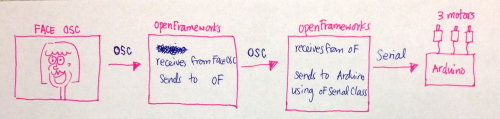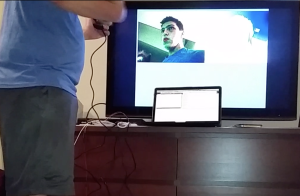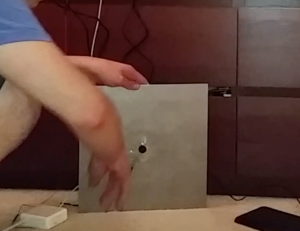New project idea
I have a new idea for my final project: a Tangible Command Line (working title)
The concept of the unix terminal is a difficult one to grasp if you haven’t grown up with it. My idea is simple: provide a tool for learning how to use the command line, by converting archaic black-on-white cryptic text to physical blocks, flags, and connections. There are a variety of tools out there that attempt to do the same thing, but nothing I could find that reaches into the physical world.
Some inspirational products:
Illucia is a video game controller inspired by Moog and Buchla devices. It passes OSC commands via physical wire between programs.
Littlebits are small single-purpose electronic components that connect together with magnets to produce an easy-to-make circuit.
explainshell.com

A website that prompts the user for a complicated shell command, and returns it annotated with relevant manpage sections.
Example commands and concepts:
Pipes (|), Redirects (>/<), Flags (-), sudo, ls, cd, grep, ssh, vnc, make, python, nano, mv, cp, rm, chmod, mkdir, pwd