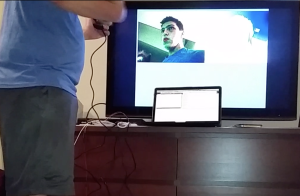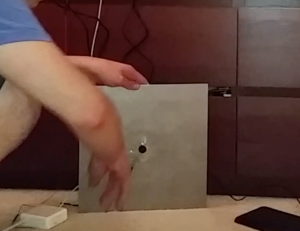Project 02 – Spy Device – iSpyLenny
The password is: ispylenny
Concept: iSpyLenny is a remote dog monitor to spy / see my dog who is in South America while I am in the US. A pressure sensor sits below his bed and senses when he stands on it. When this happens, a picture of him is taken by the PS3 Eye webcam which sits next to the bed. This Picture is then saved on the RaspberryPi and uploaded to Dropbox from the device. Once the photo is uploaded, an IFTTT block is activated and a notification is sent to my phone with a link to the picture.
The process for getting this to work was a lot harder than I expected. The simplest part was to get video capturing working using the built in functionality in openFrameworks. The more complicated part for me was with the wiringPi and with the uploading images to Dropbox. The wiringPi part is technically very simple but I had a big misunderstanding of current flow and of the way resistances worked. Once I got help on that from Jake it wasn’t hard. The other part that was hard was the Dropbox uploader, in particular what I found the hardest is understanding how to locate from a terminal command all of the files I needed, so using file paths for where the script was, for the location of the image on the RaspberryPi and for the location of the Dropbox folder. One issue which I ran at the end when combining both the picture taking and the wiringPi is that the picture being taken was just grey, even though I was using the exact same code from the working file, I think it had something to do with the way the project was created and the addOns and settings made when creating it. I tried a couple of different ways of solving this but after two hours it seemed like it wasn’t justified and I just decided to leave it.
Some lessons learned:
- Terminal commands can be run from openFrameworks code so you can essentially do anything outside of openFrameworks using openFrameworks.
- Current flows to where its easier for it to flow, a resistor will make it harder for the current to flow in that direction.
- File paths… ../ go back one directory folder1/folder2/folder3 go to folder 3… ../../../folder1 go back three directories and then enter folder1.
- There are some problems which are probably not worth solving, i.e. when the returns are really tiny compared to the effort you’ll dedicate
- IFTTT blocks run every five minutes.