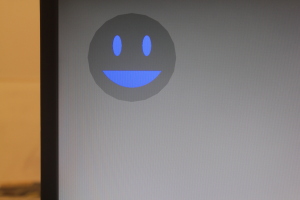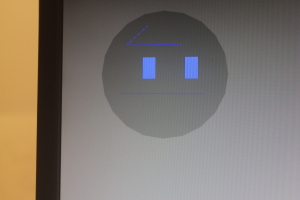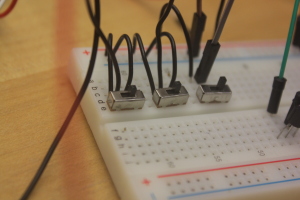Precedent Analysis 2
Idea-
Create a data visualization of an everyday far away space phenomenon in physical reality.
Similar Projects that I found
LIGO
ART
Cosmic Gravitational waves are detected(data is acquired) and showcased through LEDs. What I like about this project is an unseen or invisible phenomenon is given a physical form.
Moon Creeper: Sublime Gadgets by Auger-Loizeau(2012)
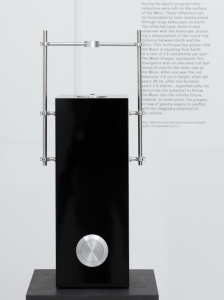
Apollo 11 mission left giant reflectors on the surface of moon. Reflectors can be illuminate by telescope laser beams from earth. The reflected beam is measured to calculate speed of receding moon from earth(3.8 cm per year). Moon Creeper is a visualization of receding moon. What I find interesting in this project is that a subtle motion is chosen and represented as is, and not accelerated in the visualization.
The Asteroid Impact Probability Drive.
the asteroid impact probabilty drive from luckytwentythree on Vimeo.
The device shows potentially hazardous astroids rotating around earth and shows warnings when their orbit matches with that of earth. Device Highlights that our lives our result of giant probabilistic equation. There are so many things that can go wrong and yet we go on living our lives as if we are immortal.
Academia
This paper by Stéphanie Fleck and Gilles Simon defines augmented reality platform for young children to learn astronomy. Every market corresponds a planet in the solar system. The augmented objects react based on their position and distance with respect to each other, real time.