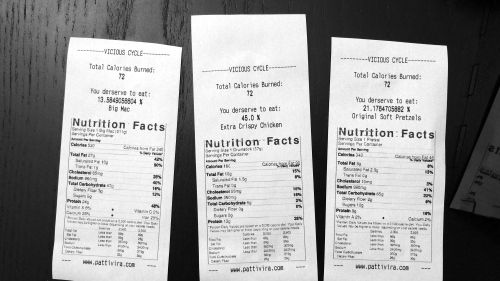Vicious Cycle – Final Documentation
So what is it?
‘Vicious Cycle’ is a machine that ‘promotes’ health and active lifestyle through a portion-controlled diet. Today’s obsession with insane workout routines and different types of diets (whether it be no carbs, Paleo, raw food, or an-apple-a-day diet – you name it) inspired me to work on this project. The goal is to reflect on the common mindset that it is absolutely acceptable to eat as much junk as you want as long as you exercise.
how does it work?
‘Vicious Cycle’ is a machine that spits out information about the food that you deserve to eat based on how much you exercise.
A Fitbit wristband records the number of steps and calories burned during your walk. The calories data is updated every time a button is pushed. The food is chosen randomly within the food database (all junk, of course), and information (calories burned, what food to eat, how much you deserve, the nutrition fact label) is then printed using a thermal printer connected to a Raspberry Pi.
The most difficult part about this specific project is coming up with a solid idea. A lot of the time, I tend to focus on the technology without spending enough time on the concept. Therefore, the work itself becomes more like a demo or a proof of concept, rather than a work of art that has meaning.
I originally wanted to work on a light installation based on my GPS data that I collected over the past year using OpenPaths, but I was not sure how to make the final deliverable meaningful using a limited number of lights. I decided to go on a different direction, but I still wanted to use a self-quantified data, and that’s when I got the idea for this project. Once I had the concept down, I started prototyping using a raspberry pi, a thermal printer, and the data collected using the application runKeeper. However, I decided to use a Fitbit Flex to collect the workout data for the final show so anyone can just wear the wristband instead of having to download the app.
Here are some very useful links I used to get the project started.
For connecting a thermal printer to a Raspberry Pi
- learn.adafruit.com/pi-thermal-printer
- geekgurldiaries.blogspot.co.uk/2012/12/little-box-of-geek-project.html
For getting data from runKeeper App and Fitbit
For generating nutrition label
For obtaining food nutritional information
I am very happy with the end result, and really enjoyed the final show at Assemble. Thanks Eric and Jake for a great semester!