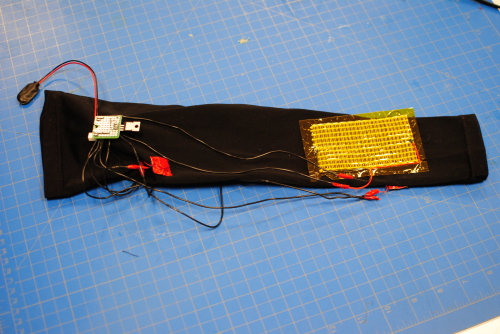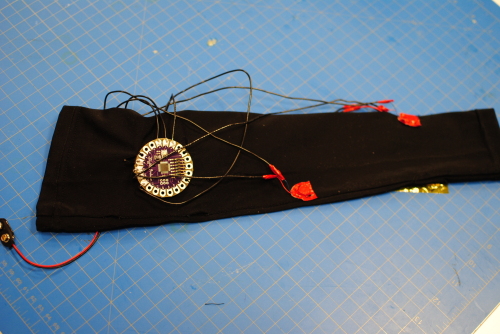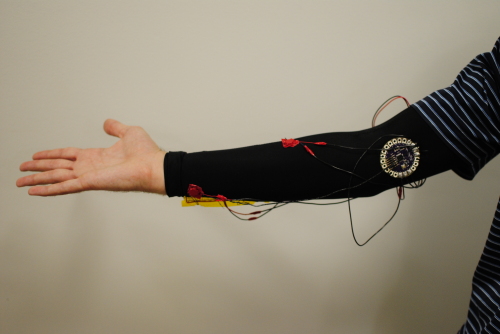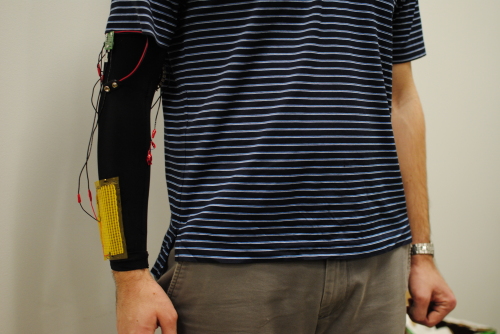Sensate – Final Documentation
Sensate is a project that explores how we can communicate more intimately over the internet. The idea was sparked when I saw the Apple Watch introduction, specifically when they talked about sharing your heartbeat with someone you love. It struck me as such a different interaction with technology. It carried a human element across the digital network to another person. This got me wondering about other ways in which we might be able to achieve the same effect; using new technology to convey very human, emotional, and intimate feelings across the internet to people you care about.
To better understand the problem space and existing solutions, I looked at a few additional precedents. The first was inTouch which gave haptic feedback to users while modeling three dimensional objects. This project touched on how to better connect users physically to purely digital experiences. The second was Synaptic Traces, which was a dress that illuminated when someone touched it. First this project also intersected with my ideas since it was wearable technology. Second there is the element of the intimacy of a touch and how it stays with you. The dress reflects this feeling and human experience which was similar to the type of interaction that I wanted to give my device.
The final version of sensate was a sleeve with a heating pad, Lilypad Arduino, bluetooth module, and three vibrating motors sewed into it. The device can be controlled by any device that has bluetooth and can activate the different elements independently to create custom gestures. A user could send warmth via the heating pad and then a few taps for a sweet message. The sensations and final functionality of the project was very successful. To achieve the final effect, I did a bit of hardware work to get the final device. The vibrating motors were few simple since the Arduino can be powered by them. Similarly the bluetooth module was fairly easy since the Arduino can read input and write output via the serial connection.
The trickiest part that caused quite a bit of trouble was controlling the heating pad. To get the nice and instant warmth effect that I wanted, I needed to apply about 9V to the heating pad and the Arduino can only provide between 3.7V and 5V, which wasn’t sufficient. My solution was to have two power sources: one 3.7V battery to power the Arduino and one 9V battery that powered the heating pad. To control the heating pad, I added in a MOSFET which was controlled by the Arduino. This element of the circuit gave me a lot of trouble and I can’t say for certain why it wasn’t working earlier on. My running theory is that the first MOSFET I used was defective and that the second MOSFET I used was fine. In the end I switched MOSFETs (From N to P type) and created a new circuit to accommodate the transistor. The second try did the trick and allowed me to control the heating pad.
In the end, I learned quite a few lessons from this. The first was the difficulty and time that it takes to debug something like this circuit. It was a constant lesson through out the semester, but I guess I just never learned. Second was the lesson on creating the heating pad element. While it was successful in the end, it was completely practical. I had the transistor “in the open air” which helped to dissipate the heat, but, while not a severely dangerous level of heat, it was uncomfortable to direct touch. Future projects that wanted to use higher voltage like this would definitely need to consider a heat sink or heat dissipation system in the wearable form.
There were a few loose ends on the project. First was the final form of the wearable. Obviously the exposed wires and elements is not an attractive design and even goes against the intimate and human feeling I was going for. A better, concealed and tasteful exterior would really improve the final production value of the device. Second is the application that interfaces with the device. I used both the Serial monitor of the Arduino IDE and a quick Processing Sketch to test the project, but I was not able to get a nicer application made. I think exploring the app to device connection and UI elements to capture gestures is still an interesting problem that my project didn’t adjust. In the end, I’m happy with the functioning version of the project, but, as always, there’s room to improve.